I'm sharing this article for those who inbox / emailed me on how to cash out cc via PayPal so without said and done follow the below procedures
Note : This tutorial only for educational purpose
👇👇👇👇👇👇👇👇👇👇 👇👇👇👇👇👇👇👇👇👇 👇👇👇👇👇👇👇👇👇👇👇👇👇👇👇👇👇👇
- You need a good Same state Socks 5 must be very fresh like posted in 5 minutes or else it will decrease chance.
- PayPal must be very fresh and ready to use.
- You must use Mozilla Firefox.
- Clear cache and use C cleaner.
- Log in your Real PayPal and make a buy now button
- Go to blogspot.com or any other sites that accept html
- Create a buy now button or donation it's your choice.
- After creating put the HTML button in blogspot and check it if it is working.
- Now after checking and worked close Firefox now and Clean cache and use ccleaner
- Open Firefox and put socks fresh on it.
- Go to the blogspot with the buy now button or donation.
- Pay now on it using the PP balance or Cc attached on it.
- You will get success on it
- Just one donation per cc
- Done, you just transferred the money on your account.
- Load account then transfer to another PayPal then cash out to bank account or spend.
❗️Do not use this method with your real PayPal . PayPal can still charge back if owner reports fraudulent charge on their credit cards.❗️

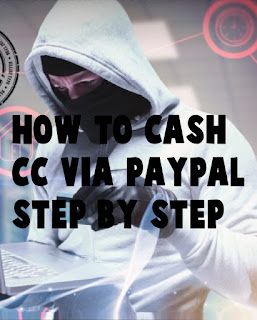









No comments:
Post a Comment