NOTE: You need the Google Chrome browser for this to work
It is a very simple method in this entire list (Will post other methods later). All you need to do is just add the logged in Netflix account cookies which we will provide into your browser.
After manipulating that cookie you will be logged in with a premium Netflix account. Sounds great Right? Let us look at how this method actually works.
Let us take this scenario, You signed in to your Netflix account or almost any service, After some time you accidentally close the opened tab. Now if you again go to the home page you won’t prompt to again log in or something.
How this all happens? It is possible by using cookies. Cookies are data which is used to store the current session data for each and every website you visit. Netflix also uses cookies to store the data of the user. So if you add the logged in a cookie to your browser you are good to go.
STEP 1: Open your browser, In this tutorial, we take Google chrome.
STEP 2: Visit this link [ https://chrome.google.com/webstore/detail/editthiscookie/fngmhnnpilhplaeedifhccceomclgfbg?hl=en ]
and install the Edit this Cookies chrome extension.
Using Netflix Cookies
STEP 3: Now simply close the chrome browser and open it again.
STEP 4: Its time to open the Netflix site [http://www.netflix.com ]
STEP 5: Now click the cookie icon which is located on the top right of your browser and Go to import option.
STEP 6: Copy any of the below code and paste it into the import box and click the TICK button.
• Netflix Cookies 1
• Netflix Cookies 2
• Netflix Cookies 3
STEP 7: Now refresh the page and you are logged in to premium Netflix account.
Do Remember this method won’t work if you logged out of the account. So make sure to don’t click the log out button.

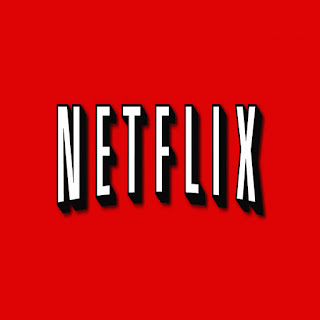









where the codes at?
ReplyDeletewhere x the codes
ReplyDelete